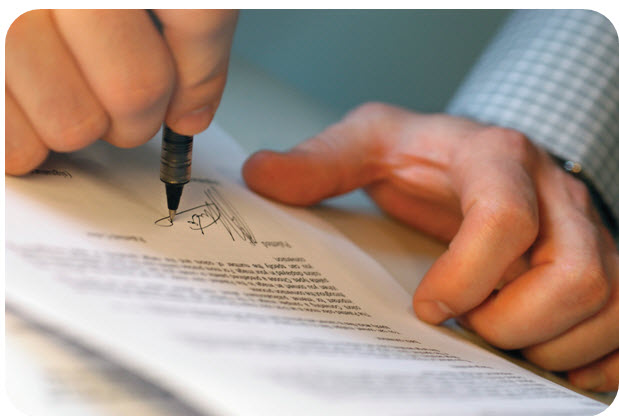How to print a Schengen visa application form
As you know, the application for a Schengen visa to all countries of the European Union can be filled in two ways:
- Manually.
- In online mode.
Such a form for obtaining a Schengen visa can be obtained from the diplomatic mission of the country where you plan to travel. If it is not possible to visit the consulate, then the questionnaire can be downloaded on the website of the embassies of these countries.
A sample of filling out the application form for obtaining a Schengen visa
After entering the site, you must select the section "visas or visa documents" → download the application form. It should be borne in mind that through such a download it simply opens on your computer. It cannot be edited.
The form opens in PDF format. After the file with the application has opened, you will need to click the left button on the mouse in order to print the questionnaire. A menu will be displayed, in this menu select the "print" function. After the questionnaire is printed, you can start filling it out.
All questionnaires printed in this way must be filled out manually and always in printed Latin letters. Handwriting must be neat and legible. The filling is completed by the fact that the applicant puts his signature at the end of the form.
Online filling
The questions presented in the questionnaire in electronic form are no different from the questions indicated in paper forms. The only difference is the ability to edit information. In order to fill out the form in electronic form, you will also need to enter the embassy website, find the “online application form” section there and start filling it out.
The possibility of filling online is provided by a special program called VIDEX. It is worth remembering that the online application form is filled out exclusively for obtaining a short-term Schengen visa. That is, if the estimated period of stay in the Schengen countries exceeds 90 days, you will need to contact the consulate and fill out a paper form.
In order for the program to open on your computer and function normally, the following programs must be installed on your PC:
- Microsoft Windows.
- Internet Explorer IE 8 browser.
- Adobe Acrobat Reader 10.
Also, in order to be able to print after filling out the questionnaire, you will need to install a printer.
Printing an online questionnaire
After filling in all the data, the form must be saved. The name of the saved file is the surname and first name of the applicant. Often, the questionnaire is saved exactly in those folders where downloaded files from the network are saved. Basically it is "my documents". But it should be borne in mind that each computer has its own settings, so it is advisable to select a separate file for saving, so that later you do not have to look for the form throughout the system.
The form is saved by pressing the "save" or "save as" buttons. They are located on the top panel of the interface. If you press the first button, the form will be saved in a file at the discretion of the system. When you press the second button, you can independently select a folder or file to save.
If this questionnaire requires editing, then it opens in an already saved file. To change the data, you will need to click "load application data from memory".
The questionnaire must be filled out very carefully, because an incorrectly completed form can cause a refusal to obtain a Schengen visa. All data must be checked before printing. Since, if the form has not yet been printed, it can be edited.
To print, click the "Print Application" button. It is located on the top toolbar. After pressing this button, the system prompts the applicant once again to check the accuracy of the entered information. After confirmation, the form is saved in PDF format. This file can then be printed by clicking on the left mouse button and selecting the "print" action.
It is worth noting that the printing methods in the two types of questionnaires are similar, but if you print directly from a PDF file, then the questionnaire will have to be filled out manually. In the second case, it is printed with all the data already filled in. The applicant only needs to put his signature. Also in the penultimate paragraph, you must indicate the place and date of filling.
The form for obtaining a Schengen visa consists of four sheets of A4 format. To correctly print the form, the application must be printed double-sided on two sheets.
Completed application form for a Schengen visa on two sheets
It is worth noting that it will not work to print a form in which there are blank columns. If the question does not concern the applicant, it is worth writing “not applicable”. The questionnaire is printed with all barcodes.
When printing, you should pay attention that the confirmation text must be present in the form. It is listed at the very bottom of the file. If the printed form does not contain such information, then the application will not be accepted at the embassy. Be sure to read the conditions of stay in the territory of the Schengen countries. After reading, put another painting.