Children's passport photo. Passport photo requirements
For trips abroad Russian citizens you need a passport, but making it is not as difficult as it might seem. The procedure for applying for a foreigner has been greatly simplified. There is an opportunity to apply through the website of the State Service. Obtaining a passport through the State Services portal allows you to avoid queues. But there are additional difficulties - documents must be submitted to in electronic format. Let's figure out what the requirements are for a digital photo for public services for a passport.
Technical requirements
From point of view specifications, the passport photo must meet the following parameters:
- Image encoding format: JPEG or JPEG 2000.
- The minimum allowed resolution of the attached file is 450 dpi.
- Maximum file size: 300 KB.
- The photo is allowed in color (in 24-bit color space), or black and white (in 8-bit monochrome space).
Photo Requirements
In addition to technical specifications, the image must meet the following requirements:
- The size of the image should be proportional to 35×45 mm.
- The height of the face in the photograph is from 29 to 34 mm, the pupils are at the same height in the eye area, and the nose is on the center line of the image.
- The photo is full face and without a headdress.
- The face should be clear, not blurry.
- Photographs in hats are allowed for religious reasons only. The oval of the face should remain open, recognizable.
- In the event that you constantly wear glasses, you can take a picture with them. The main thing is that the glasses have clean and transparent lenses without tinting and do not create glare during shooting. The frame is not allowed to cover the eyes.
- It is not allowed to be photographed in uniform.
- The photo should not contain any extra objects or people.
- Photographs should be taken against a single-color background, light blue or light gray are recommended.
- When photographing, there should be a neutral facial expression, the eyebrows are “relaxed”: not brought together and not raised. The eyes are open, but not wide, as in life. Looking directly at the camera, mouth closed.
- You cannot retouch a photo.

To get a photo that satisfies all the requirements, contact the nearest photo center. You can also take a picture at home, sitting with your back to the wall, hanging it with a light gray or light blue cloth, and then crop the images in any graphic editor, fitting it to the requirements of the public services website.

The public services website has a photo editor that allows you to crop, rotate photos, reduce or increase brightness, and remove red-eye.
When applying for a foreign passport in the list required documents photos are a must. Moreover, for a new passport, a digital photograph is required. For this, the applicant is photographed at the migration service office. But at the same time, photographs taken in the usual paper format are also required. This is especially true for urgent clearance foreign passport.
It is important to understand that the requirements for a photo for a new passport are quite serious and they should not be neglected so as not to be refused a passport. This applies to size, background, face and other parameters.
Parameters for a photo on a passport
There are certain requirements for a photo for a new passport. For example, these can be black and white or color photographs, format 3.5x4.5 cm, the paper must be matte. The face is only in full face, the background is only white. For a new sample document, two photographs are required, for an old one - four. In the first case, a digital photograph will still be taken, the data of which is stored on an electronic chip.
There are certain requirements for clothing in which a passport photo is taken. The best option- monophonic, but on light, so that the image does not merge with the background. You can not choose special clothes for the picture. When personally applying to the branch of the Federal Migration Service, the uniform can be any, but when visiting the Russian Foreign Ministry, business style should be preferred.
Requirements for the person being photographed
There are certain requirements for a photo for a new type of passport regarding a person. In the photo, the face should be visible clearly and large. You can not take a photo in a headdress - hats, caps, scarves and others. But there are exceptions for those persons of certain religions who should be in public only with their heads covered. But at the same time, the face must be open. Lighting is also important, it should be uniform, without shadows. A face without emotion, neutral in its expression. If these conditions are not met, the photo will simply not be accepted.
For those who wear glasses
Special requirements for people who constantly wear glasses. You can not use sunglasses in the photo, the frame should not be bulky, do not cover the face. You should not use glasses with dark lenses, only transparent glasses so that the pupils are clearly visible in the photo.
Some applicants are confident that they will be able to cope with the task of photographing their face on their own. In this case, it is important that the pictures are clear, not blurry, and meet the above parameters. In addition, photos taken several years ago are not allowed. The image in the picture must match modern look the applicant.
Photo in electronic form
PhotoThose who turned to the option of processing documents through the State Services portal can take a photo in the salon, save it on electronic media and upload it to the site when submitting documents. Another option is to take the photo yourself. It is important to remember that the photo needs to be adjusted to the specified size and withstand other parameters. And then it is uploaded to the State Services portal.
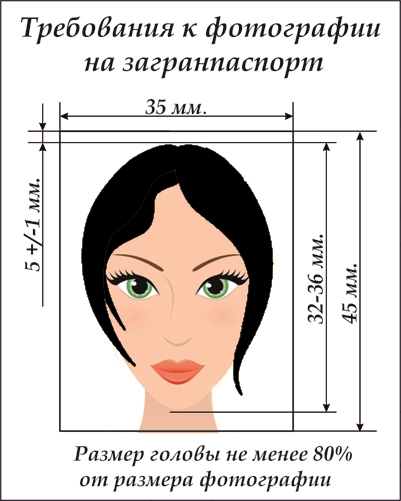 Head size
Head size In this case, the size of the photo should be from 200 to 300 Kb, it is submitted only in the JPEG extension. The picture must have a resolution of up to 450 dpi with a format of 3.5x4.5 cm. It is important to remember that makeup is not allowed, women should use light makeup. Wigs are not allowed.
It is best to turn to professional masters who are familiar with all the photo requirements for a new type of passport for photographs. This will take time and money, but the pictures will be accepted by the migration service the first time and will not raise any questions.
Updated:
Requirements for a photo for a new passport in 2017 have changed. Most of the Russian offices of the Federal Migration Service, which issue new passports, are equipped with special devices for photography. The FMS inspector takes a picture on his own and corrects it with special graphic editors.
- What you need to know
What you need to know
 An example of a passport photo is shown in the image on the right.
An example of a passport photo is shown in the image on the right.
The issuance of old paper passports is still ongoing, albeit in limited quantities. These documents are more of an emergency nature, since they are quite simple to make: you just need to enter the owner’s information on the form and paste a regular photo on the passport. Accordingly, the photo must be paper, made according to the old standards.
Therefore, speaking about modern requirements for photography on international passport, consider both paper and digital version picture, its parameters when sending a photo via online service. In addition, inspectors ask to bring photos, even if a biometric passport is issued - they are needed when working with personal profiles.
What should be paper photographs
The photo options are as follows:
- photo size 35*45 millimeters;
- color does not matter, both black and white and color options are acceptable, but it is better to take a photo for a passport in color;
- paper should have a matte base;
- the biometric version is done without placing the face in an oval;
- the image is made full face;
- the background of the image is light.
For an old document, you need to take four pictures, for a new sample document, only two. The size of the photographs of one and the second options is the same. If four photographs are submitted, then two are needed to be pasted into the questionnaire, two more are given to the inspector for work.
Snapshot options for a biometric passport
 Overseas biometric document a new sample is made with special equipment, where the desired characteristics are configured. If the department of the Federal Migration Service at the place of residence or registration does not have the technical capabilities for photography, the applicant will be sent to a place where such capabilities are available. The rest of the papers will need to be handed over there.
Overseas biometric document a new sample is made with special equipment, where the desired characteristics are configured. If the department of the Federal Migration Service at the place of residence or registration does not have the technical capabilities for photography, the applicant will be sent to a place where such capabilities are available. The rest of the papers will need to be handed over there.
Paper versions of photographs are made to the same standards as for old forms. For children, two separate photographs are also required.
General requirements for the style of the picture
The requirements for a passport photo include not only the parameters of the photo, but also its general style.
Clothing is monochromatic, but white is prohibited. Uniforms and hats are not allowed, except for the hijab, which is forbidden to be removed due to religious requirements. The oval of the face should be clearly visible. The photo on the passport should not have blackouts, creases and other defects.
If the applicant constantly wears glasses, then he must be filmed in them. Glasses are transparent, glare is not allowed. Facial expression neutral and looking into the lens.
Electronic photograph for the portal
The state online service gosuslugi.ru is becoming increasingly popular. When submitting an application online through the State Services portal, the applicant must attach a file with an electronic photograph to it. For the system to accept the file, the digital passport photo must meet the following requirements:
- file extension - only JPEG;
- resolution no more than 450 dpi;
- size not more than 300 Kb and not less than 200 Kb;
- for a color image - 24 bits, for b / w - 8 bits;
- the image size corresponds to the paper version: 35*45 mm.
Applicant for online version photo for a passport of a new sample, it is quite possible to take a photo on your own, and process it in any graphic editor. If this is difficult, then you can take a photo in the studio, copy it to any medium, and then make an online download through the State Services website.
Ask your question below and get a free individual consultation of our expert in 5 minutes!
To save time on obtaining a foreign passport, you can refer to the functionality of a single portal. Through it, you can submit all documents yourself. Fill out the application, all personal data, and then upload photos. It's about the last point. will be discussed in this article. Let's figure out how to take a photo for a passport and upload it to the site yourself.
Possible photography options
You can take a passport photo in the following ways:
- go to a photo studio;
- take pictures by yourself.
If you choose the first method, then ask the wizard to copy the files to your USB flash drive or disk so that you can upload them to the State Services at home. To choose the right photo when visiting the salon, you must familiarize yourself with all the requirements for pictures that are established by law. Let's look into this issue.
Technical requirements
The requirements for a photo for a document of a new sample and an old one are slightly different. In this article, we consider the option only with a new sample. In order to use images on Public Services, you must comply with the following requirements for them:
- the dimensions of one image must be strictly 35 by 45 mm;
- color or black and white image - it does not matter;
- printing only on matte paper;
- full face image;
- light background, the person should be in the center of the frame and look at the camera.
Currently, most departments of the Federal Migration Service take pictures of people on their own using special devices. But since we draw up a document through the State Services, we will need to have pictures on hand.
So, having come to the photo salon, name the type of photos to the master, take a picture and ask to upload the pictures to a USB flash drive or disk. The master must first process the frames through special programs, so you should not have any problems.
But if you do not want to pay money for the salon and you can make the material yourself, and then upload the photo to single portal for decoration? In that case, let's figure out how to take a photo correctly.
We have dealt with the technical requirements. Now let's move on to how a passport photo should look like. There are also a number of rules that must be followed. If they are not taken into account, then the FMS employees simply will not accept them for work, even if all technical specifications observed.
Below is an example of a correct snapshot (1) and an incorrect one (2):
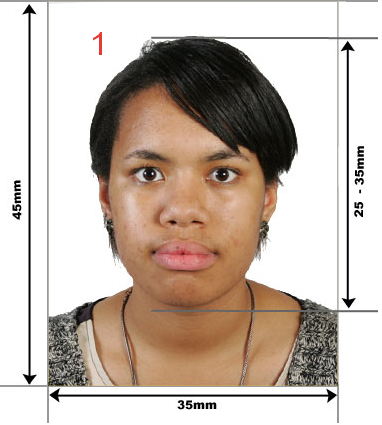
Correct photo

Examples of incorrect photos
So, the requirements for the content of a photo for a passport for public services:
- Background. Exceptionally white. No other colors. There should also be no illuminated and darkened places;
- Cloth. You must look neat. The color of the clothes should be darker than the background, but not necessarily black or bright. You can not be photographed in overalls, pajamas and so on. It is best to choose a strict shirt, sweater or blouse;
- Location. Your head should be exactly in the center of the photo. The gaze is directed straight;
- the absence of any headgear (if it does not contradict religion).
Now you know how to take a photo so that it can be used for public services for a passport. To avoid mistakes, use simple, but at the same time effective tips:
- A photo for the State Service should be taken in good lighting. It is best to use daylight with additional lamps aimed directly at the face. Place them on top so that the light does not make you squint;
- for the background, you can use a plain fabric. Before photographing, it must be straightened so that no wrinkles are visible in the picture.
The next step is the photo parameters for an electronic passport. Let's talk about them.
File Options
Before uploading a photo to the portal, you need to make sure that it meets the generally accepted requirements:
- JPG resolution;
- from 450dpi;
- the minimum file size is 200Kb;
- the size of one photo must correspond to the paper counterpart - 35 by 45 mm.
It is in this format that you need to upload a photo for a passport to a single portal of the State Service. But before that, you need to edit the pictures.
What editors to use?
It is best to use simple and affordable programs. If your computer runs on a Windows operating system, then the Paint or Paint.net editor will be built into it. With it, you can remove the red-eye effect, make a correction, and so on. You can find it in the Start menu - Accessories - Paint.
Launch a graphics editor and open the previously taken pictures through it. You can edit your passport photo as you wish. The main thing is not to use effects, change the shape of the face, etc. It is allowed to correct skin color, red eyes, dots, acne, and so on. You must remain recognizable in the photo. The picture is also edited on the site itself before sending the application. If you forgot to do something, you can do it directly on the portal.
After editing the passport photo, it is sent to the website in electronic form. Let's take a look at the step by step guide.
What account do you need to have?
It is worth mentioning that in order to apply for a foreign passport through a single portal, you will need a verified account. Without last status confirmation, you will not be able to get access to filling out the application and uploading photos to the passport for public services.
Download step by step
We figured out how to take a photo for a passport for registration via the Internet. Now we will learn how to upload ready-made files to a passport for public services:
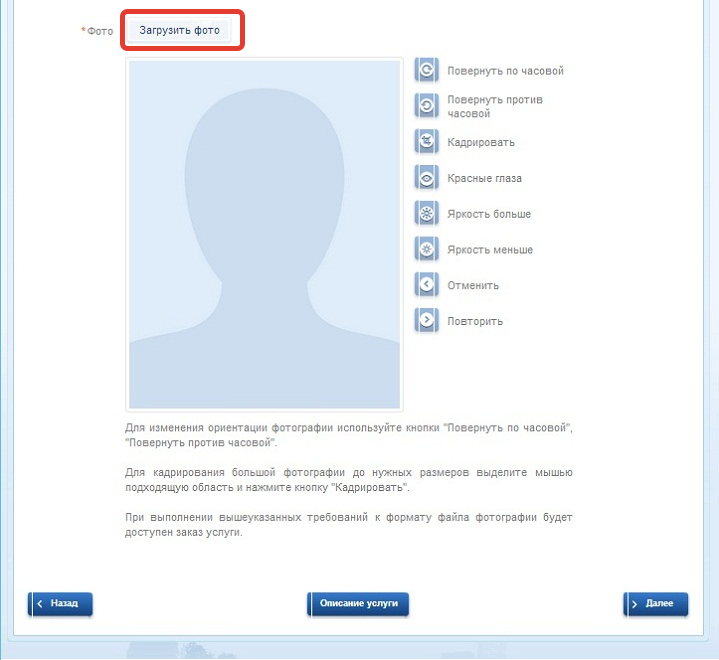
Now you know how to take a photo for public services and upload it to a server for processing documents via the Internet. Uploading photos through the State Services on a foreign passport is simple and convenient, just read our guide and useful tips.
User Reviews
Excellent program for printing photos on documents! Very convenient photo markup, beautiful interface - everything you need. Replacing the clothes in the photo works just fine.
Nikolai Biryukov, Moscow
I tried various photo preparation programs for documents, but settled on the development of AMS Software. Why? Firstly, the program is very affordable, even the staff does not need special training. Secondly, there are all the necessary features. Thirdly, excellent user support.
Arkady Mikhailov, Novosibirsk city
How to take a photo for a passport
Gathered on vacation, but the passport is still not ready? To complete this document, you will definitely need a photo. You can order it in a photo studio, spending time and money on it, or you can save money and generate an image yourself. This will be done by a special program in Russian. In order for you to learn how to create a photo for a passport, we have developed a detailed step by step instructions. Just follow the instructions in it, and in a few minutes a high-quality business photo will be ready. So let's get started.




