Your booking com is my booking. Cancellation on Booking.com. Brief instructions for booking
Today I will talk about how Booking.com makes life easier independent traveler even in such an unpleasant matter as canceling a reservation. I share only my experience.
My experience with the Booking.com booking system has long exceeded ten years, and we can say that the system is evolving, with most of the changes in better side. Let's look at all the options in which you may need to cancel your reservation:
- you have found the best option residence
- your plans have changed
- you booked for a visa ()
- illness (or other unfortunate circumstances) intervened.
These are the four most common cases in which you may need to cancel your reservation. Booking.com offers different booking options:
- with free cancellation (and in this case, you can cancel your booking easily and without thinking about the consequences);
- non-refundable booking (this booking cannot be canceled without losing its full price);
- and the middle option is a booking that can be canceled by paying a fine (assigned in each case individually).
At the same time, even for a reservation with free cancellation, a timeout is set - the time after which cancellation can only be made with a fine. This time is also set individually, a penalty may be charged if canceled a day before arrival or two weeks in advance, there are an infinite number of options. Therefore, when booking, be sure to pay attention to these conditions. The most recent example: I drove along the Golden Ring, and last night I had in Moscow, respectively, with a booking booking. But we, as jet tourists, looked around Sergiev Posad half a day faster and arrived in Moscow at two o'clock in the afternoon, it became possible to leave home a day earlier. And we canceled the Moscow booking, in terms of cancellation of which was until 18.00 on the day of check-in!!! They also quickly handed over train tickets, bought new ones and ended up at home a day earlier, without financial losses. So the booking conditions can make your trip as comfortable as possible in terms of changing plans.
But sometimes, of course, not everything is so smooth, shit happens, I was able to personally verify this, breaking my arm the day before departure. Now I have invaluable experience, and, of course, air travel, which I share with you.
To cancel a booking on the Booking.com website, go to the "my bookings" section and click on the blue "view booking" button:

Here we see different possibilities to cancel. If your cancellation is free, then you simply choose the reason for the cancellation (found the best option, no longer going on a trip, etc.) and click on the blue button “cancel the booking completely”.
You will then receive an email confirming that your booking has been cancelled, and personal account you will see it too. If the cancellation of the reservation involves the collection of a fine, then you can try to negotiate with the hotel administration, for this there is a yellow button, we click on it and get to the following page:

Here we fill out a form, that is, we indicate the reason why we refuse the tempting prospect of coming to this beautiful hotel, which must be strong enough for the hotel to refuse a bloodthirsty attempt to write off a fine from us. I just wrote that I broke my arm. Click on the blue "Request a Fee Reduction" button.

Hotels respond differently. Not out of harm, it depends on the work schedule of managers. Booking gives them 48 hours to consider our request.
This is what our request looks like if we go to the booking now: 
And we will receive an automatic letter from the booking in the mail:

Then it remains only to wait for mercy from the hotel. In my experience, most hoteliers go along and cancel without penalty. I was especially shocked by the nobility of the hotel administration, which I was supposed to check in in less than a day - no fines, it's so nice!


But there are exceptions, not everyone is so disinterested and noble:
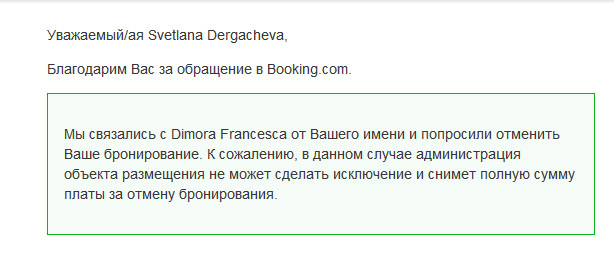
If you have already paid for the reservation, then the money will be returned to you upon cancellation:

There is only one thing to remember: after 48 hours, the request time will expire and the booking will be updated again, so be sure to keep an eye on the timeout. If your request came over the weekend, there is a high chance that it will simply not be seen. This means absolutely nothing, just repeat your request again until you wait for the administration's response. Writing to the booking support service on this issue is a waste of time.
After such experiences (and I had reservations for 15 days in different cities) I became an even bigger fan of booking: out of eight bookings, only one was canceled with a fine and one was offered to be rescheduled to other dates, all the rest were canceled without loss!
If you book a hotel instead of an already booked
It happens that you find a hotel that meets your expectations better than the one that has already been booked. In this case, you make a new booking, and at the stage of its confirmation, the system itself will remind you that you already have a booking for this date and offer to cancel it. Check the boxes, but then still do not forget to check that the booking was really canceled:

I’ll tell you about what to do if there are problems with the booking due to the fault of the owner, how to solve problems as comfortably as possible, in a separate post: .
I wish you pleasant travels and as little as possible of such unpleasant troubles!
Instruction
If you need to exchange tickets, you can also do this on the site where you made booking. If you are also traveling with the transport of partner companies of the main carrier, then you need to make an exchange by contacting the booking service on the website or by phone. They will help you a convenient transit route. In any case, you will be charged a ticket exchange fee.
With railway, purchased for a trip through the territory of our country, it is easier, all transportation is carried out by a monopolist - Russian Railways. You can cancel paid electronic ticket on the company's website and after some time you or your e-wallet will be transferred the amount paid for the ticket minus the penalties provided for canceling the trip.
Today it is convenient to use the service of booking hotels, air and railway tickets, tables in a restaurant or cafe. In fact, this is an opportunity to pre-assign a place for a specific client or tourist on a specified date. In order to cancel an order (at a hotel, for an air ticket or a ticket for entertainment event), you must follow the sequence of actions.
Instruction
If you cancel a hotel room for cash, call the managers for a certain number of days (it is indicated in the booking conditions) and agree on a refund.
In the event that you booked a hotel room using the online system (which takes place in interactive mode), log in to the relevant company website, open the opt-out form and enter your identification number in it. Fill in all the fields and send it to the specified e-mail.
Remember that cancellation may be subject to a fee, the hotel also has the right to withdraw a certain amount of money from your card in the event (prepayment) if you canceled the room later than allowed in the conditions. If you have any doubts about your trip, it is better to find a hotel room with free cancellation.
To cancel a ticket reservation at a cinema or theater, you simply do not have to redeem the booked ones (no prepayment is taken). The order is automatically canceled a certain time before the start of the session or performance, and tickets go on sale. If you come to the premiere in less than 15-20 minutes, you should not rely on tickets that you already had in your pocket.
If you are booking through the website of a particular company, then pay attention to whether the booking is paid or free. If it is free, then it will be automatically canceled if you do not redeem the ticket before the appointed time. If the site provides for a paid one, then you must use a special refusal form, but carefully read the conditions of the reservation, so that after canceling the reservation you do not need to pay penalty interest and forfeit. In some companies, if you cancel and cancel your reservation, you will not be refunded interest on tariffs, taxes, and some amounts of commissions and extra charges.
To registration different types documents have their own requirements. Sometimes transfers are necessary in the text, otherwise they should not be. Even if you are considered a confident user of Microsoft Word, you may not know (especially if you have not encountered this item before) or forget how to cancel the transfer.

Instruction
In the top menu bar of the MS Word program "File-Edit-View ..." find the item "Tools".

In the "Service" item, select the third sub-item from the top called "Language". Find "Hyphenation" there.

In the dialog box that appears, uncheck the "Automatically hyphenate" box.

Select the text you need, put a tick in the "Automatic hyphenation" box, and then click the "Force" button in the lower left corner of the box.
There is another way to cancel the transfer. It is especially useful if your text is copied from a source, and when formatting it turns out that transfers your text is wrong. Or, if suddenly you need to cancel the transfer only in part of the text.
You must go to the "Edit" item of the top menu bar.
There, find the "Replace" item and immediately press the "More" button.
In the window that opens, select the "Special" button.
note
Microsoft Word is the most widely used office program and can be used to create documents for almost any purpose. However, in other programs for working with text and images (and there are a lot of them!) You need to cancel the transfer using a completely different algorithm. To do this, read the instructions, use the "Help" section or look for intuitive menu items.
In accordance with the labor legislation of the Russian Federation surcharges wages can be of two types. The first - for combining professions and additional performance of work and the second - for an incentive nature, specified in the regulatory legal acts of the enterprise. Cancel surcharges You can, but you must follow a certain procedure for documenting.

You will need
- - notification;
- - additional agreement;
- - order;
- - the decision of the trade union;
- - change of internal legal documents.
Instruction
If the surcharge is made in accordance with an employment contract or an additional agreement, then in order to cancel it, notify the employee in writing two months before the fact of cancellation, receive his signature under the notification (Article 151 of the Labor Code of the Russian Federation).
Draw up an additional agreement within the deadline for canceling surcharges specified in the notice. In the additional agreement, indicate all the changed clauses employment contract or the agreement drawn up earlier, also specify in detail the reason for the cancellation of copayments. As a reason, you can indicate that the copay was canceled due to the removal of certain duties or additional duties. Also, as a reason for the cancellation of surcharges, one can refer to the difficult economic situation at the enterprise. In this case, you can cancel all types of surcharges for up to 6 months.
Issue an order to cancel existing co-payments and the timing of the cancellation. In the order, write the reason for the cancellation and the deadline. If the terms of cancellation are not specified in the additional agreement and in the order, then the cancellation of surcharges is considered indefinite.
If surcharges specified in the internal legal acts of the enterprise and are incentive payments for high-quality or successful work, then in order to cancel them you must convene members of the trade union committee. During the meeting of the trade union, keep minutes, on the basis of which make a decision on the abolition of incentive surcharges, as well as on the reason for the abolition.
Issue an order. Indicate in it the date of cancellation of surcharges, the reason and the timing. If the cancellation of surcharges, allowances or incentives is massive, then the reason may be the changed financial capabilities of the enterprise. If the cancellation period is not specified in the order, then the cancellation is considered indefinite.
Do not forget that you can cancel only incentive, stimulating surcharges or additional payment for the performance of additional duties. Cancel compensatory surcharges for work at night, on weekends and holidays, in difficult or hazardous conditions, as well as when working in areas Far North or territories equivalent to them, you are not eligible.
today's market online services Booking is replete with offers of all kinds of services with which you can find cheap accommodation anywhere in the world. One of these resources is Booking. Working in real time with more than 200,000 hotels, the system instantly issues the most favorable prices and suggestions. Booking.com is the most popular online platform for searching, pre-booking hotels around the world. Indispensable for solo travelers, lovers of adventure and economy.
So, you have used the services of the service, booked a room and continue to plan your vacation or business trip. There is always the possibility of force majeure and a forced change of plans. For this purpose, the service provides the service of canceling a pre-order. Is there free cancellation on booking? How effective it is, how to use it, you will learn right here.
How to cancel a booking on booking.com?
Unfortunately, not everything always goes as planned, sometimes circumstances arise that require the abandonment of planned trips. But what if the hotel is already booked? We go to the site and "turn back time".
Cancellation conditions, subtleties of the procedure
The most important thing to remember for a tourist who is faced with a cancellation is that you can always cancel the "order" without financial loss. The conditions for such cancellation vary from hotel to hotel. It is advisable, even at the stage of choosing a hotel, to familiarize yourself with the cancellation conditions that the hotel administration puts forward.
Often, you can cancel a placed order without penalty if you do it a certain number of days before the date of the expected arrival. Each hotel dictates its own rules, the number of days can vary from one to thirty days. Some hotels, even with a cancellation notice, charge the daily rate, but this is easily avoided. Please read the terms and conditions of each individual hotel complex so as not to face fines. When booking a hotel for specific dates, the free cancellation period can be clearly defined.
Step by step cancellation
As soon as you have made and confirmed your booking, you will receive a notification that a confirmation email has been sent to your postal address. Under it, a link is displayed, by clicking on which you can cancel or change the reservation.
If you are a registered user, you can easily carry out all actions in your personal account.
If you didn't check in when you booked, the cancellation process looks a little different for you. When you place an order, you will receive a confirmation email at the email address you provided earlier. It has two links that will allow you to change or cancel your booking. Whichever of the two links you click on, they will lead to the final cancellation of the booked room. By clicking on the red “cancel” button, a dialog box will appear on the screen where you can specify the reason. After canceling, a confirmation message will pop up in front of you.
The return rate allows you to avoid penalties. It is important to perform all actions in advance, clearly following the conditions of the hotel. Given that Booking.com does not require advance payment residence, you will not need to pay a penalty if all deadlines are met.
When planning his vacation a few days, months in advance, a person wants to find accommodation at affordable price. Today, there are many search services. the best hotels and apartments around the world. Among them, one can single out the well-known booking, with the help of which it is very easy and simple to book a hotel of the corresponding category, and pay only on the spot at the time of registration.
What is Booking com
The popular Booking.com interface is a two-way connection that allows seamless communication between your Check-Inn software and Booking.com. This means that when a guest starts making a booking online through Booking.com, the booking is automatically transmitted through a two-way interface to Check-Inn's property management system.
Description online service Booking.com
The Booking.com interface allows you to control room rates and availability through hotel software. The dates of booking rooms allow you to fully control your own status in your Personal Account. If the user of the online system has questions about staying at the hotel, then you should contact the manager through the official website www.booking.com.
The Booking.com interface requires an account and a signed XML agreement with Booking.com. Innsoft's requirements include: a Check-Inn license, network upgrade software, a valid service contract, and a Booking.com order contract.
Booking.com is a global online hotel booking system, one of the most popular online services for self search and hotel reservations around the world. The Booking database contains more than 200 thousand hotels in 164 countries of the world. That is, in almost any country, a guest can very easily and simply find a hotel through Booking.com. True, there are regions that are not very widely represented in this system. Most of CIS countries, for example. But if a tourist is planning a trip to Europe, then in terms of the number of offers and the quality of the description of hotels, Booking will be out of competition.
Note! An important advantage of Booking is that it is a well-known and trustworthy booking system, therefore, reservations are accepted from it for issuing a Schengen visa.

What does the hotel reservation system offer customers?
What does Booking offer to its clients?
The peculiarity of Booking is that it is only an intermediary between the hotel and the client, he does not take a commission from clients, hotels pay it. That is, Booking provides a platform where owners and managers themselves come with a description of their hotel.
Since these hotels post information on Booking, they always strive to “show the product face”, it happens that they embellish reality a little. Usually hotels post photos taken by professional photographers immediately after the opening of the hotel. It should be borne in mind that in reality everything can be a little different, especially if the hotel is not very new. In addition, the description of the hotel is always colorful and enticing, even if it is written that the hotel is "well located", in fact, it may be on the edge of civilization.
So, in principle, the description of the hotel can be skipped without reading it, it will still be the text of an advertising booklet. It is important to always look at live reviews and hotel ratings on the Booking website. Alive means from former guests who have already booked this hotel through Booking in the past. All customers automatically receive emails asking them to leave a review. Ideally, there should be a lot of reviews for the hotel.
Important! Booking is not responsible for the quality of hotel services. If the hotel did not provide all the service declared on the Booking website, then claims must be made to the hotel managers. For example, there may not be free internet or car parking, although the site will say that all this is included. Important Points it is better to check with the hotel managers in advance, in a letter or by phone.
Hotel receives data credit card, so you need to carefully read about his reputation and not take risks with newly opened hotels, for which there are still very few reviews. Also, for security reasons, it is better not to use a credit card with a large limit for booking, which contains a large amount of money. The card must be owned specifically for hotel reservations.

Is it possible to cancel a booking without losing money?
How to cancel a booking on Booking
Due to unforeseen events, the booking has to be cancelled. Therefore, many are interested in the question of how to cancel a booking on Booking. To cancel a booking, you need to go to your Account and select the Your booking cancellation booking. Next, the system writes the following "Please do this as soon as possible so that you can make room for other visitors."
It is important to note that the cancellation of the reservation is considered within 3-4 business days. The system can block the card while considering a certain issue. As a rule, Booking refunds money for bookings within 30 days.
Note! If the user intends to return the money after the completion of the booking, because something went wrong, it is necessary to apply for a refund to the manager.
Cancellation on Booking.com without penalty is carried out in accordance with the Cancellation Policy. Therefore, before booking a hotel room and then canceling the reservation, you need to carefully read the conditions specified in the system. Sometimes, due to the low cost (special offers), payment for an overnight stay is carried out instantly. That is, the hotel has the right to write off funds from a credit card.
The Booking.com online hotel booking system is one of the most popular services among Russians for finding and booking accommodation. independent planning trips. But not always everything goes according to plan and there are situations when the reservation has to be canceled and the money returned to the credit card account.
After booking a room on Booking, the user receives a confirmation e-mail. This letter contains a button "Cancel booking on Booking by booking number". If the person is indeed planning a trip during this period, then the booking should not be cancelled.

Cancellation conditions
Cancellation button in email from Booking
By clicking on the button, the user will instantly be taken to a page with booking details. At the bottom of the page there is a red button, once again it asks - "Cancel booking". By pressing the red button, the reservation will be automatically cancelled. How fines are taken if the booking on Booking is canceled a few days before arrival at the hotel depends on the conditions of the institution.
You can cancel a reservation free of charge if the user has chosen this option when booking a room.
Booking often offers free cancellation, but these rooms are usually more expensive. In the worst case, the system has the right to fine the Booking user for not checking in.
It should also be noted that the free cancellation of the reservation ends at least 2-3 days before the arrival, and sometimes more. Each hotel imposes a certain condition. If the client nevertheless decided to cancel his room the day before arriving at the hotel, then the hotel has the right to deduct money from the card. The user must always remember what data he indicated when booking accommodation. How much money will be removed, it again depends on each particular hotel and its conditions.
If the cancellation includes a penalty check-in, the full amount will be deducted from the credit card. Paid check-in implies partial or full payment for accommodation. The reason is quite logical - the closer the day of arrival, the greater the risk for the hotel owner to be left without customers in booked room. Basically, a penalty.
In addition, the site should send notifications to the mail that the fine must be paid if there is a problem with debiting money from the account.
Important! In summary, canceling a room via e-mail is only suitable if the plans have changed within the time allotted by the hotel for cancellation.
How to cancel a booking on Booking without a penalty if the user did not have time to do it for free? In fact, the question is quite relevant among travelers who have found special offers and paid for their stay in full. Not every hotel is ready to allow its visitors to cancel reservations without prepayment. In this case, the loss of money is hopeless.

Are there any difficulties when canceling a reservation?
What difficulties can arise when canceling a reservation
Of course, it is best to plan carefully and study the cancellation policy in advance - at the time of booking the hotel. It is important to note that the room rate column always indicates whether you can cancel your reservation free of charge or if you will have to pay a penalty. Usually this happens in that variant - if the tariff is non-refundable.
If there is a force majeure event. How to cancel a booking from booking.com.
Step one
It is necessary to attach an official email to the hotel where the room was booked:
- it is imperative to indicate the reason so that the owner can understand the situation;
- you must also explain why it is not possible to pay a fine (for example, there is no money);
- you can indicate that you like the hotel very much, where the room was booked, and a second trip is planned in the future;
- letter should be written to English language to get an answer (when communicating with Europe, Asia and so on);
step two
The answer should come in a couple of days. If a recommendation was sent to the mail how to cancel the reservation yourself on booking.com, then this means that you need to go through the standard scheme and pay a fine. Then you need to write a second letter - more detailed. It should not be forgotten that keeping a friendly tone of writing can lead to a positive result.
In conclusion, it should be noted that most hotels agree. And, in fact, they simply have no choice if a payment card with money is not linked (but, for example, a card with a balance of 0 rubles is linked). Painless booking cancellation at Booking is real! Even after the dialogue is completed, you can re-register on the site through a different email address.
The Booking.com online hotel booking system is one of the most popular services among Russians for finding and booking accommodation when planning trips on their own. But not always everything goes according to plan and there are situations when the reservation has to be canceled. Let's take a closer look at how this can be done in my mini-instruction.
Detailed instructions on how to make a booking on Booking.com can be found here:.
The first thing that can be said about canceling a reservation is that you have the opportunity to do this without any penalty, but the cancellation conditions are different hotels may differ. Therefore, even at the stage of choosing a room and booking, carefully look at the cancellation conditions set by the hotel. Usually, the reservation can be canceled free of charge if you do it a certain period before arrival (from 1 to 30 days, depending on the specific hotel), and some hotels may charge you an amount equal to the cost of living in a room for one day even if you cancel your reservation.
When choosing a hotel room for the first time, pay attention to the cancellation policy. In this case, your number is not required for booking. bank card and cancellation is free of charge:
When you select specific check-in dates, the site draws your attention to what date the cancellation will be free for you:

How to cancel a booking on Booking
Immediately after booking
Immediately after booking on the Booking website, under the message that a confirmation letter has been sent to your mail, there will also be a link "Cancel booking or make changes", by clicking on which you can immediately make adjustments.
In personal account
If you have a registration on Booking, then you can enter the site as an authorized user, and in your personal account you can cancel any of your bookings or change them.
Link in email
In case the booking was completed a few days ago and you have already closed the Booking page, you need to go to your email that you indicated during the booking. There you need to find a letter confirming the reservation. It contains links to change or cancel the reservation. You can use them if necessary. When you open the booking confirmation email sent by Booking.com, you can see two links to cancel your booking at once.



After clicking on the red button in the pop-up window, you can select the reason for the cancellation and confirm your decision again:

That's it, your booking has been cancelled! A message will appear on the screen about the successful cancellation of the reservation and its conditions under which it was canceled. In this case, for free:

P.S. I remind you for those who do not know that instead of Booking it is better to use a service that allows you to find out the prices for a particular hotel in several booking systems at once, including Booking. Thus, you can save a lot on hotels, as prices differ.



